Sony offers a range of movie streaming services that provide users with access to an extensive library of films, from the latest blockbusters to classic favorites. Whether you’re a cinephile or just looking for something new to watch, Sony’s streaming services can cater to all your entertainment needs. This guide will take you through how to use Sony’s movie streaming platforms, offering tips and tricks for an enhanced viewing experience.
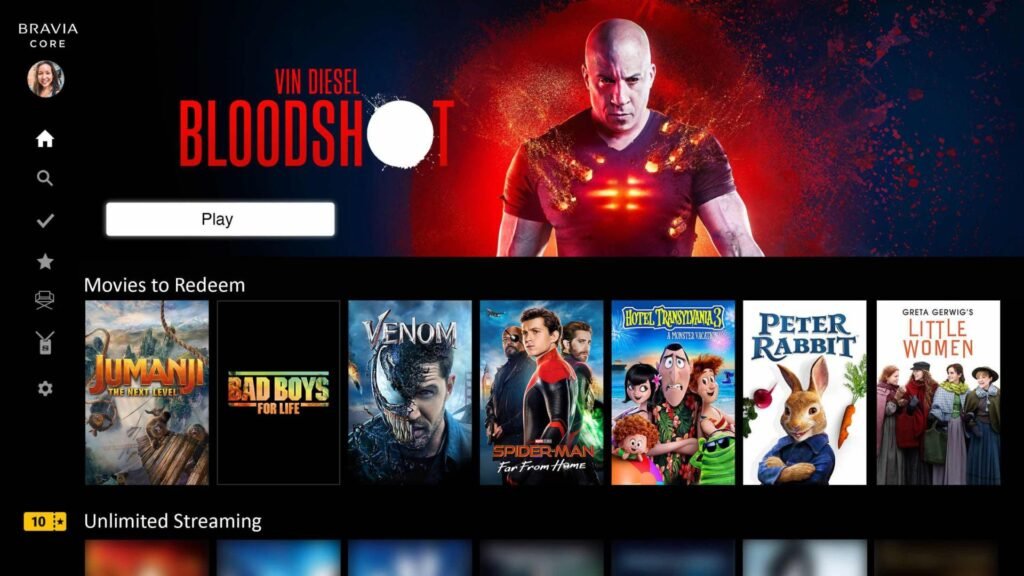
Sony’s Movie Streaming Services Overview
Sony offers two major movie streaming platforms:
- Sony Pictures’ Movies Anywhere: This platform lets you buy and stream movies from various sources, such as Sony, Disney, Warner Bros., and more. You can also sync movies across different devices.
- Sony’s PlayStation Video: Integrated with PlayStation consoles, this service allows you to rent or buy movies directly from the PlayStation Store, where you can watch films on your PlayStation device or other devices with the PlayStation app.
These services aim to give users access to a broad selection of movies, with each platform offering its unique features.
Getting Started with Sony Movies Anywhere
Sony Movies Anywhere is a cross-platform service that allows users to purchase movies from multiple studios and watch them from any compatible device. The platform provides access to movies across different devices, including smartphones, tablets, desktops, smart TVs, and streaming media players.
How to Set Up Sony Movies Anywhere:
- Create an Account: Start by signing up for a free Movies Anywhere account at the Movies Anywhere website.
- Link Your Accounts: To sync your movie purchases from different services, link your accounts with major digital retailers like Amazon, iTunes, Google Play, and Vudu.
- Browse and Buy Movies: Once your account is set up, browse the catalog to buy or rent movies. You can also search by genre, studio, or popularity.
- Watch on Any Device: After purchasing or renting, watch your movies from the Movies Anywhere app on your mobile device, tablet, smart TV, or streaming player.
Key Features:
- Movie Syncing: Movies purchased across multiple platforms (Amazon, Google Play, etc.) can be viewed in one central location.
- Wide Device Compatibility: Watch your movies on smartphones, tablets, and even smart TVs.
Using PlayStation Video for Movie Streaming
For PlayStation users, the PlayStation Video service offers an easy way to rent or buy movies directly through the PlayStation Store. This service integrates seamlessly with your PlayStation account, allowing you to watch your movies on PlayStation consoles, PlayStation apps, or any compatible device.
How to Set Up and Use PlayStation Video:
- Access the PlayStation Store: On your PlayStation console, open the PlayStation Store and navigate to the “Movies” section.
- Browse Movies: Use the search function to browse movies by genre, new releases, or top-rated films.
- Rent or Buy Movies: Once you’ve selected a movie, choose whether to rent or buy.
- Watch on Your Device: If you’re not using a PlayStation console, you can also stream your rented or purchased movies using the PlayStation app on devices like smartphones, tablets, or smart TVs.
Key Features:
- High Definition and 4K Streaming: Enjoy high-quality video playback for your movies, including 4K UHD content (for supported movies and devices).
- Seamless Integration: PlayStation Video integrates well with your PlayStation ecosystem, so your purchases and rentals are always just a few clicks away.
- Exclusive Offers: Periodically, PlayStation Video offers exclusive discounts or bundles for PlayStation users.
Watching Sony Movies on Smart TVs
Sony’s movie streaming services can also be enjoyed directly on compatible smart TVs. Whether you use a Sony TV or another brand with streaming capabilities, you can access Sony’s streaming services via the Movies Anywhere app or PlayStation app.
How to Watch Sony Movies on Your Smart TV:
- Install the App: If your smart TV supports it, download the Movies Anywhere app or PlayStation app from your TV’s app store.
- Sign In to Your Account: Log in with your Movies Anywhere or PlayStation account to access your movie library.
- Stream Your Movies: Once logged in, browse your movie collection and select the one you want to watch. You can stream in HD or 4K if available.
Key Features:
- Easy Navigation: Smart TV apps offer an intuitive interface, making it easy to browse movies and navigate through the catalog.
- Streaming Quality: Get the best viewing experience with up to 4K streaming support on compatible TVs.
Conclusion
Sony’s movie streaming services offer an excellent way to enjoy a wide variety of films on your favorite devices. Whether you’re using Movies Anywhere to sync movies from various platforms or accessing PlayStation Video on your console or mobile device, Sony ensures high-quality streaming with great flexibility.




