Netflix is one of the most popular streaming services, and it offers the convenience of watching your favourite shows and movies on multiple devices. Whether you’re using a phone, tablet, laptop, or smart TV, there are some key tips to make the experience smooth and enjoyable. In this article, we’ll share some helpful tips for watching Netflix on multiple devices, so you can enjoy your content anytime, anywhere.
1. Set Up Multiple Devices on Your Netflix Account
Create Separate Profiles
When watching Netflix on multiple devices, it’s important to create separate profiles for each user. This will allow each person to have their own recommendations, watch history, and personalized settings. You can easily add a new profile by going to your Netflix account settings and selecting “Manage Profiles.” By doing this, you ensure that your preferences and settings don’t mix up with someone else’s.
Link Your Devices to Your Account
Once you have created your profiles, the next step is to link your devices to your Netflix account. Netflix allows you to log in on multiple devices, but there are a few limits. The number of devices you can use at once depends on the subscription plan you have. For example, with the Standard plan, you can stream on two devices at the same time, while the Premium plan allows for four devices.
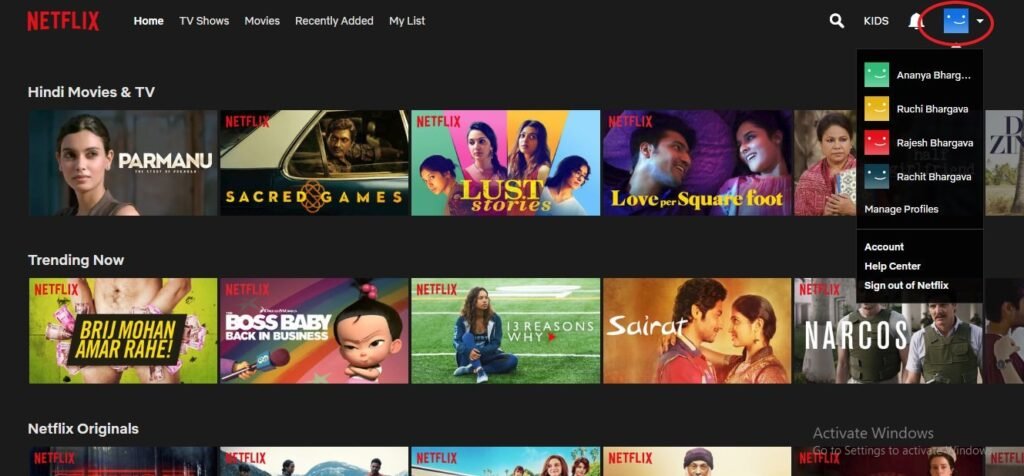
2. Use the Netflix App for Easy Access
Download the Netflix App on Your Devices
For the best experience, download the Netflix app on your devices. The app is available for iOS, Android, smart TVs, and gaming consoles. The app offers a more seamless experience than using a web browser, as it is specifically designed for streaming. Plus, it is easy to navigate, and you can use it on the go.
Keep the App Updated
Regularly updating the Netflix app on all devices is another important tip for smooth streaming. Netflix frequently releases updates that improve the app’s performance and fix bugs. By keeping the app up to date, you ensure that your streaming experience stays glitch-free.
3. Manage Your Streaming Settings
Adjust Data Usage for Mobile Devices
If you’re streaming Netflix on a mobile device, it’s important to manage your data usage to avoid using up all your data allowance. In the app settings, you can adjust the data usage settings for streaming over mobile networks. You can select “Low,” “Medium,” or “High” quality, depending on your data plan. This way, you can still enjoy your favorite shows without worrying about data charges.
Use Download Feature for Offline Viewing
One of the best features for watching Netflix on the go is the ability to download content. You can download movies and shows to your mobile device, tablet, or laptop for offline viewing. This is perfect for situations where you may not have internet access, like when traveling. Simply go to the title you want to download, and look for the download icon.
4. Stream Without Interruptions
Check Your Internet Connection
A stable and fast internet connection is key to streaming Netflix on multiple devices. To ensure that you don’t experience interruptions, make sure your internet connection is strong enough. For HD streaming, Netflix recommends a download speed of at least 5 Mbps, while Ultra HD (4K) streaming requires a minimum of 25 Mbps.
Avoid Buffering by Reducing Device Load
Streaming on multiple devices at once can slow down your internet speed. If multiple people are using your internet connection to stream Netflix, you may experience buffering or poor video quality. To fix this, try limiting the number of devices streaming Netflix at the same time or upgrading to a higher-speed internet plan.
Use Ethernet Connection for Stability
If possible, use a wired Ethernet connection instead of relying on Wi-Fi. A wired connection is generally more stable and can improve streaming quality, especially when watching on a TV or gaming console. If you’re using Wi-Fi, ensure that your router is positioned centrally in your home to minimize disruptions.
5. Switch Between Devices Easily
Resume Watching from Any Device
One of the best features of Netflix is the ability to pick up where you left off, no matter which device you’re using. If you start watching a show on your phone and want to continue on your TV, you can simply log in to the Netflix app on your TV and continue watching. Netflix automatically saves your progress, so you won’t have to search for the spot you left off.
Sync Your Profiles Across Devices
Ensure that all your devices are synced with your Netflix account. This way, any changes made to your profile (such as ratings or watch history) will be reflected across all devices. Whether you’re using your phone, laptop, or TV, your preferences will stay consistent.
Conclusion
Watching Netflix on multiple devices can be a convenient and enjoyable experience. By following these tips, you can manage your settings, reduce interruptions, and make the most of Netflix on all your devices. Whether you’re streaming on your phone while commuting or on your TV at home, these tips will help ensure that your Netflix experience is always smooth and enjoyable.




